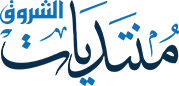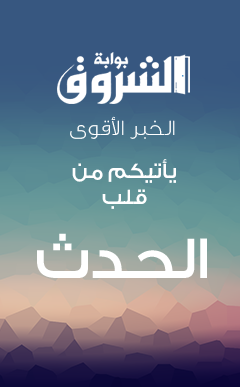تحميل برنامج مشغل الفيديو بتقنية ثلاثي الأبعاد SoundTaxi 3D Video Player 4.5.4 Final
03-04-2015, 09:22 AM

تحميل برنامج مشغل الفيديو بتقنية ثلاثي الأبعاد
SoundTaxi 3D Video Player 4.5.4 Final

معلومات البرنامج
برنامج SoundTaxi 3D Video Player لتشاهد أي فيديو بتقنية ثلاثية الابعاد , برنامج SoundTaxi 3D Video Player ليس مشغيل فيديوهات عادي لانك ستشاهد الفيديو بطريقة مختلفة جدا عن اي مشغيل عادي اخر ستشعر بأنك متواجد بالفيديو اثناء مشاهدتك لة لتشعر بإثارة وتشويق لم تشعر بها من قبل ولن تضطر ان تذهب الي سينمات 3D لتشاهد الفيلم بتلك التقنية العالية .
Information
3D Media Player: On-the fly 3D Conversion, HQ Video Playback, Slick Performance. Put on your anaglyph red-cyan 3D glasses and enjoy any movie, music video, family memories captured, sports championships in 3D! We created this player for our friends and families to enjoy 3D Media Revolution with us. So join in! It's extremely easy to use.
Short step-by-step tutorial is available right here with screen shots below. It's as simple
1. Open 3D Video Player. In the bottom of the interface you'll see a big button OPEN. Click on it to choose the video file you'd like to watch.
2. In the pop-up window you'll see a list of folders with files on your computer. Choose the video file you'd like to watch in 3D. Click Open in the pop-up window.
3. The video of your choice is activated and plays in 2D mode. To switch the mode to 3D just click on the button 3D in the right bottom corner of the player.
4. By clicking on the 3D button you activate 3D mode and the button will light up. Put on your 3D glasses (e.g. anaglyph red-cyan) and enjoy 3D video! To switch the mode back to 2D just click on the button 3D once again to deactivate 3D effect.
Supported Formats
- AVI, MKV, WMV, ASF, 3GP, 3GP2, 3GPP, MP4, M4V, RM, RMVB, M2TS, MTS, TOD, WMV, MPG, MOV, FLV, VOB, IFO, QT

تحميل البرنامج

من مواضيعي
0 التغذية: نصائح وحيل حول الأكل الصحي اهمالها قد يسبب لنا مشاكل صحية لا نعرف اين سببها؟
0 فوضى سينوفاك الصينية.. لقاح واحد و3 نتائج متضاربة
0 "نوع آخر مثير للقلق".. سلالات كورونا المتحورة تنتشر في 50 بلدا
0 إجراء تغييرات إيجابية: نصائح وحيل للتغذية السليمة ولتقوية الاعصاب
0 هل لديك وزن زائد؟ نستطيع مساعدتك
0 يؤثر نظامك الغذائي على صحتك: كيفية الحفاظ على التغذية الجيدة
0 فوضى سينوفاك الصينية.. لقاح واحد و3 نتائج متضاربة
0 "نوع آخر مثير للقلق".. سلالات كورونا المتحورة تنتشر في 50 بلدا
0 إجراء تغييرات إيجابية: نصائح وحيل للتغذية السليمة ولتقوية الاعصاب
0 هل لديك وزن زائد؟ نستطيع مساعدتك
0 يؤثر نظامك الغذائي على صحتك: كيفية الحفاظ على التغذية الجيدة