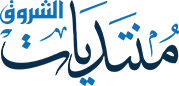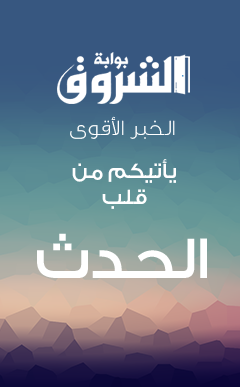برنامج Folder Lock , اداة تشفير الملفات
03-05-2008, 11:10 AM

من اجل منتدانا العزيز اقدم لكم برنامج لاتقفل ملفاتك و حافظ على خصوصيتك مع برنامج
Folder Lock
البرنلمج محمي ب كلمة سر وهي
www.echoroukonline.com
اريد فقط كلمة شكر
دعني اشرح لكم اولا
برنامج Folder Lock , اداة تشفير الملفات بواسطة هذا البرنامج تستطيع حماية واخفاء ملفاتك التي لا تريد ان يطلع عليها احد وذلك بوضعها في مجلد محمي برقم سري ومخفي عن الاخرين يتم عمله بواسطة هذا البرنامج . إضغط بزر الماوس الايمن على اي درايف ثم اختر قفل يتم قفل الدرايف او السيدي روم او الفلاش ميموري (usb drive ) .. هذا الاصدار هو الاحدث من هذا البرنامج المميز
Folder Lock
البرنلمج محمي ب كلمة سر وهي
www.echoroukonline.com
اريد فقط كلمة شكر
دعني اشرح لكم اولا
برنامج Folder Lock , اداة تشفير الملفات بواسطة هذا البرنامج تستطيع حماية واخفاء ملفاتك التي لا تريد ان يطلع عليها احد وذلك بوضعها في مجلد محمي برقم سري ومخفي عن الاخرين يتم عمله بواسطة هذا البرنامج . إضغط بزر الماوس الايمن على اي درايف ثم اختر قفل يتم قفل الدرايف او السيدي روم او الفلاش ميموري (usb drive ) .. هذا الاصدار هو الاحدث من هذا البرنامج المميز


Folder Lock is a fast file-security program that can password-protect, lock, hide andencrypt any number of files, folders, drives, pictures and ********s in seconds. Protected files are hidden, undeletable, inaccessible and highly secure. It hides files from kids, friends and co-workers, safeguards them from viruses, trojans, worms and spyware, and even protects them from networked PCs, cable users and *******. Files can also be protected on USB Flash Drives, Memory Sticks, CD-RW, floppies and notebooks. Protection works even if files are taken from one PC to another on a removable disk, without the need to install any software. It locks files in Windows, DOS and even Safe Modes. Additional Options include Stealth Mode, Hacker Attempt Monitoring, Shred files, AutoLock, Auto Shutdown PC, Lock your PC, Erase PC tracks, 256-bit Blowfish Encryption and Con**** Menu in Explorer. It is Windows Vista/2003/XP/2000/NT/Me/98/98S compatible and works on all kinds of disk types like FAT16, FAT32, NTFS. Folder Lock is the most downloaded file-security program in the market today.

 [
[لتحميل البرنامج
Folder Lock V5.8.2
كود:
User ID: TEAM HERITAGE
Key Password: 683071673
و بعد ان تم ادخال المعلومات .. نضغط على ok
User ID: TEAM HERITAGE
Key Password: 683071673
و بعد ان تم ادخال المعلومات .. نضغط على ok
بعد اكتمال تحميل الملف اعلاه .. نفتح الضغط عن الملف و نبدا بتنصيب البرنامج .. و بعد الانتهاء من عملية التنصيب و تشغيل البرنامج , نلاحظ ظهور الرسالة التالية :-

و بعد ان نضغط على Login كما موضح بالصورة اعلاه .. تظهر لنا النافذة التالية :-


الان .. تم الانتهاء من تسجيل البرنامج بنجاح و كما يتوضح ادناه :-

و اخيرا .. نغلق البرنامج و نعيد تشغيله و مبروك عليكم البرنامج الان مسجل و يمكنكم استخدامه بكافة ميزاته


من مواضيعي
0 التغذية: نصائح وحيل حول الأكل الصحي اهمالها قد يسبب لنا مشاكل صحية لا نعرف اين سببها؟
0 فوضى سينوفاك الصينية.. لقاح واحد و3 نتائج متضاربة
0 "نوع آخر مثير للقلق".. سلالات كورونا المتحورة تنتشر في 50 بلدا
0 إجراء تغييرات إيجابية: نصائح وحيل للتغذية السليمة ولتقوية الاعصاب
0 هل لديك وزن زائد؟ نستطيع مساعدتك
0 يؤثر نظامك الغذائي على صحتك: كيفية الحفاظ على التغذية الجيدة
0 فوضى سينوفاك الصينية.. لقاح واحد و3 نتائج متضاربة
0 "نوع آخر مثير للقلق".. سلالات كورونا المتحورة تنتشر في 50 بلدا
0 إجراء تغييرات إيجابية: نصائح وحيل للتغذية السليمة ولتقوية الاعصاب
0 هل لديك وزن زائد؟ نستطيع مساعدتك
0 يؤثر نظامك الغذائي على صحتك: كيفية الحفاظ على التغذية الجيدة