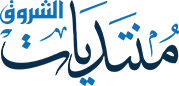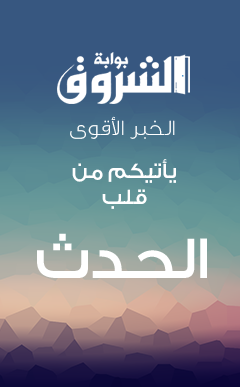كيف تحمي جهازك من الاختراق
27-09-2009, 03:22 PM
كيف تحمي جهازك من الاختراق
عندما يتعرض جهاز الكمبيوتر للإصابة بملف التجسس وهو ( الباتش أو التروجان ) فإنه على الفور يقوم بفتح بورت ( port ) أو منفذ داخل جهازك فيستطيع كل من لديه برنامج تجسس أن يقتحم جهازك من خلال هذا الملف الذي يقوم بفتح منطقة أشبه بالنافذة السرية التي يدخل منها اللصوص وهم الهاكرز !!
كيف تستطيع أن تعرف إذا كان جهازك مخترقاً من خلال معرفة التغيرات التي يحدثها الهاكرز في نظام التشغيل مثل فتح وغلق الشاشة تلقائياً أو وجود ملفات جديدة لم يدخلها أحد أو مسح ملفات كانت موجودة أو فتح مواقع إنترنت أو إعطاء أمر للطابعة بالإضافة إلى العديد من التغيرات التي تشاهدها وتعرفها وتعلم من خلالها عن وجود متطفل يستخدم جهازك ..
وهناك طريقة تستطيع من خلالها أن تعرف هل دخل أحد المتطفلين إلى جهازك أم أن جهازك سليم منهم وهي كالتالي:
افتح قائمة (Start) و منها اختر أمر (Run).
اكتب التالي : system.ini
ستظهر لك صفحة فاذهب للسطر الخامس فيها فإذا وجدت أن السطر مكتوب هكذا :
user. exe=user. exe
فاعلم أن جهازك لم يتم اختراقه من قبل الهاكرز.
أما إذا وجدت السطر الخامس مكتوب هكذا
user. exe=user. exe *** *** ***
فاعلم أن جهازك قد تم اختراقه من أحد الهاكرز.
لكن هناك طرق للوقاية من الاصابة بالتجسس فكما يقال الوقاية خير من العلاج
الطريقة الأولى : بواسطة ملف تسجيل النظام Registry :
1- أنقر على زر قائمه إبداء Start واختر تشغيل
2- أكتب في مربع التشغيل Run الأمر rigedit
-3 إفتح المجلدات التالية حسب الترتيب في قائمة Registery Editor :
- HKEY_LOCAL_MACHINE
- Software
- Microsoft
- Windows
- Current Version
- Run
4- ثم في نافذة Registry Editor انظر الي يمين النافذة بالشاشة المقسومة ستشاهد تحت قائمة Names أسماء الملفات التي تعمل عند بدء التشغيل ويقابلها في قائمة Data مسار الملف او عنوانه .
5-دقق النظرجيدا في الملفات فإن وجدت ملفاً ليس له عنوان Data او قد ظهر امامة سهم صغير <--- فهو ملف تجسس إذ ليس له عنوان معين بالويندوز.
6- تخلص منه بالضغط على الزر الأيمن للفارة ثم Delete
الطريقة الثانية بواسطة الأمر :msconfig
1- انقر ابداء Start ثم اختر تشغيل
2- اكتب في مربع التشغيل Run الأمر التالي msconfig
3- سوف تظهر لك نافذة الاداه المساعدة لتكوين النظامSystem Configuration Utility أختر بدء التشغيل او Start up
4-ستظهر لك قائمه بالبرامج والملفات التي تعمل مع بدايه تشغيل الويندوز
5- إفحص هذة البرامج فان وجدت احد الملفات يحمل اسما غريبا او برنامجا تشك فيه فازل المربع من امامه وسيتوقف عن العمل في بدء التشغيل اختر تطبيق ثم موافق واعد تشغيل الجهاز فان وجدته مره اخرى فقم بتشغيل الويندوز في الوضع الامن وقم باعاده الخطوات مره اخرى من الخطوه رقم 1
الطريقة الثالثة بواسطة الدوس Dos:
لاتكشف هذه الطريقه سوى باتش النت باص .
1- انقر رز ابدا ومن قائمه البرامج اختر موجه دوس pomprt dos
2-قم بكتابه الامر التالي dir patch
فان ظهرت لك الرساله التاليه file not found فلايوجد في جهازك باتش
وان ظهرت لك اسماء ملف او مجموعه من الملفات فاكتب السطر التالي
del patch*.* واضغظ زر الادخال
الطريقه المثلى لحمايه جهازك من الاختراق
قم بتحميل برنامج للحماية مثل Zone Labs Zone Alarm وهو أقوى برنامج جدار ناري وهو الذي أستعمله في جهازي ZoneAlarm Anti-virus version:6.0.667.000وهذه النسخة الأخيرة وهو يعمل كجدار ناري وفي نفس الوقت ANTI-VIRUS هو يمنع أى محاولة أختراق لجهازك من الإنترنت. احرص على التحديثات الشهريه لهذه البرنامج الرائع.
وبرنامج التنظيف System Mechanic 5 Professional وهذا البرنامج أستعمله أيضا وهو يزيل جميع المتجسسين وله وضائف أخرى ......
وقم بعمل تحديث للبرنامجين الاولين حتى يمكنها التعرف على اكبرقدر من ملفات التجسس او الفيروسات في نظامك
5-إفحص جهازك بشكل دوري .
6-حاول عدم حفظ اشياء سريه على جهازك وخصوصا ارقام الحسابات والمعلومات الشخصيه وحاول حفظها على اقراص مرنه او CD R
7- عدم الدخول إلى مواقع مشبوهة مثل المواقع الجنسية وبعض مواقع كراك التي التي تقوم بالدعاية للمواقع الاباحية حيث أنه بمجرد دخولك إلى الموقع فإنه يتم تنزيل الملف في جهازك بواسطة كوكيز لا تدري عنها !!
حيث يقوم أصحاب مثل هذه المواقع بتفخيخ الصفحات فعندما يرغب أحد الزوار في الدخول إلى هذه الصفحات تقوم صفحات الموقع بإصدار أمر بتنزيل ملف التجسس في جهازك !
ويمكن أن يصلك الباتش من خلال رسالة عبر البريد الإلكتروني لا تعلم مصدر الرسالة ولا تعلم ماهية الشخص المرسل فتقوم بتنزيل الملف المرفق مع الرسالة ومن ثم فتحه وأنت لا تعلم أنه سيجعل الجميع يدخلون إلى جهازك ويتطفلون عليك ..
8-اعمل دائما بهذه الحكمه (Don’t Trust Any Body) لاتثق في أي شخص وخصوصا عبر الانترنت ولاتستقبل منه أي ملفات تنتهي باللاحقه *.exe
عندما يتعرض جهاز الكمبيوتر للإصابة بملف التجسس وهو ( الباتش أو التروجان ) فإنه على الفور يقوم بفتح بورت ( port ) أو منفذ داخل جهازك فيستطيع كل من لديه برنامج تجسس أن يقتحم جهازك من خلال هذا الملف الذي يقوم بفتح منطقة أشبه بالنافذة السرية التي يدخل منها اللصوص وهم الهاكرز !!
كيف تستطيع أن تعرف إذا كان جهازك مخترقاً من خلال معرفة التغيرات التي يحدثها الهاكرز في نظام التشغيل مثل فتح وغلق الشاشة تلقائياً أو وجود ملفات جديدة لم يدخلها أحد أو مسح ملفات كانت موجودة أو فتح مواقع إنترنت أو إعطاء أمر للطابعة بالإضافة إلى العديد من التغيرات التي تشاهدها وتعرفها وتعلم من خلالها عن وجود متطفل يستخدم جهازك ..
وهناك طريقة تستطيع من خلالها أن تعرف هل دخل أحد المتطفلين إلى جهازك أم أن جهازك سليم منهم وهي كالتالي:
افتح قائمة (Start) و منها اختر أمر (Run).
اكتب التالي : system.ini
ستظهر لك صفحة فاذهب للسطر الخامس فيها فإذا وجدت أن السطر مكتوب هكذا :
user. exe=user. exe
فاعلم أن جهازك لم يتم اختراقه من قبل الهاكرز.
أما إذا وجدت السطر الخامس مكتوب هكذا
user. exe=user. exe *** *** ***
فاعلم أن جهازك قد تم اختراقه من أحد الهاكرز.
لكن هناك طرق للوقاية من الاصابة بالتجسس فكما يقال الوقاية خير من العلاج
الطريقة الأولى : بواسطة ملف تسجيل النظام Registry :
1- أنقر على زر قائمه إبداء Start واختر تشغيل
2- أكتب في مربع التشغيل Run الأمر rigedit
-3 إفتح المجلدات التالية حسب الترتيب في قائمة Registery Editor :
- HKEY_LOCAL_MACHINE
- Software
- Microsoft
- Windows
- Current Version
- Run
4- ثم في نافذة Registry Editor انظر الي يمين النافذة بالشاشة المقسومة ستشاهد تحت قائمة Names أسماء الملفات التي تعمل عند بدء التشغيل ويقابلها في قائمة Data مسار الملف او عنوانه .
5-دقق النظرجيدا في الملفات فإن وجدت ملفاً ليس له عنوان Data او قد ظهر امامة سهم صغير <--- فهو ملف تجسس إذ ليس له عنوان معين بالويندوز.
6- تخلص منه بالضغط على الزر الأيمن للفارة ثم Delete
الطريقة الثانية بواسطة الأمر :msconfig
1- انقر ابداء Start ثم اختر تشغيل
2- اكتب في مربع التشغيل Run الأمر التالي msconfig
3- سوف تظهر لك نافذة الاداه المساعدة لتكوين النظامSystem Configuration Utility أختر بدء التشغيل او Start up
4-ستظهر لك قائمه بالبرامج والملفات التي تعمل مع بدايه تشغيل الويندوز
5- إفحص هذة البرامج فان وجدت احد الملفات يحمل اسما غريبا او برنامجا تشك فيه فازل المربع من امامه وسيتوقف عن العمل في بدء التشغيل اختر تطبيق ثم موافق واعد تشغيل الجهاز فان وجدته مره اخرى فقم بتشغيل الويندوز في الوضع الامن وقم باعاده الخطوات مره اخرى من الخطوه رقم 1
الطريقة الثالثة بواسطة الدوس Dos:
لاتكشف هذه الطريقه سوى باتش النت باص .
1- انقر رز ابدا ومن قائمه البرامج اختر موجه دوس pomprt dos
2-قم بكتابه الامر التالي dir patch
فان ظهرت لك الرساله التاليه file not found فلايوجد في جهازك باتش
وان ظهرت لك اسماء ملف او مجموعه من الملفات فاكتب السطر التالي
del patch*.* واضغظ زر الادخال
الطريقه المثلى لحمايه جهازك من الاختراق
قم بتحميل برنامج للحماية مثل Zone Labs Zone Alarm وهو أقوى برنامج جدار ناري وهو الذي أستعمله في جهازي ZoneAlarm Anti-virus version:6.0.667.000وهذه النسخة الأخيرة وهو يعمل كجدار ناري وفي نفس الوقت ANTI-VIRUS هو يمنع أى محاولة أختراق لجهازك من الإنترنت. احرص على التحديثات الشهريه لهذه البرنامج الرائع.
وبرنامج التنظيف System Mechanic 5 Professional وهذا البرنامج أستعمله أيضا وهو يزيل جميع المتجسسين وله وضائف أخرى ......
وقم بعمل تحديث للبرنامجين الاولين حتى يمكنها التعرف على اكبرقدر من ملفات التجسس او الفيروسات في نظامك
5-إفحص جهازك بشكل دوري .
6-حاول عدم حفظ اشياء سريه على جهازك وخصوصا ارقام الحسابات والمعلومات الشخصيه وحاول حفظها على اقراص مرنه او CD R
7- عدم الدخول إلى مواقع مشبوهة مثل المواقع الجنسية وبعض مواقع كراك التي التي تقوم بالدعاية للمواقع الاباحية حيث أنه بمجرد دخولك إلى الموقع فإنه يتم تنزيل الملف في جهازك بواسطة كوكيز لا تدري عنها !!
حيث يقوم أصحاب مثل هذه المواقع بتفخيخ الصفحات فعندما يرغب أحد الزوار في الدخول إلى هذه الصفحات تقوم صفحات الموقع بإصدار أمر بتنزيل ملف التجسس في جهازك !
ويمكن أن يصلك الباتش من خلال رسالة عبر البريد الإلكتروني لا تعلم مصدر الرسالة ولا تعلم ماهية الشخص المرسل فتقوم بتنزيل الملف المرفق مع الرسالة ومن ثم فتحه وأنت لا تعلم أنه سيجعل الجميع يدخلون إلى جهازك ويتطفلون عليك ..
8-اعمل دائما بهذه الحكمه (Don’t Trust Any Body) لاتثق في أي شخص وخصوصا عبر الانترنت ولاتستقبل منه أي ملفات تنتهي باللاحقه *.exe